
AdforceX is compatible with macOS® 10.14 Mojave through 12 Monterey
Cognitive’s AdforceX is the flagship of our award-winning ad layout systems — completely reimagined, redesigned and reengineered to run on every Mac operating system and hardware from Mojave forward (including on the latest Macintosh hardware using Apple Silicon processors). And AdforceX is fully integrated with our AdImport, Fido and Split & Folio Plug-ins for Adobe® InDesign®, providing an end-to-end, “plan to print’” production system for your publications.
Just Released: AdforceX 3.5 introduces SmartFlow and more!
SmartFlow
AdforceX now offers an optional module that supports import and auto-flow of classified ads, with controls over classifications, placements, headers and flow order — offering one combined solution for display and classified within the same issue file.
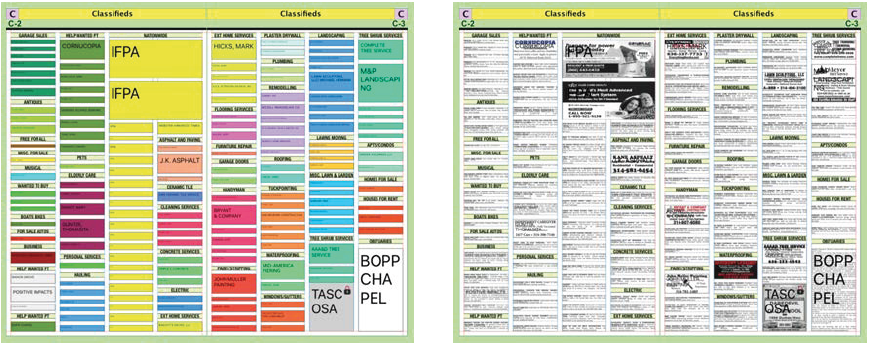
The new module consists of four essential components: the new Classifications Manager, a Flow Options Editor, an Object Styles Editor and the actual click and drag options that implement SmartFlow in an issue — either continuously, restrictively or using drag regions called AreaFlow.
When licensed, all SmartFlow features are “turned on” in AdforceX. You can even update the AdforceX license with SmartFlow while the application is running and the SmartFlow features will be enabled on the fly.
Watch Folder Notifications
When ad images “drop” into a Smart Link or Search Folder or when ad image files are modified, AdforceX can take advantage of the Mac’s built-in notification engine to let you know new or updated files are available for dynamic linking in your issue. The notification even provides the option to check for issue links and update any open issue.
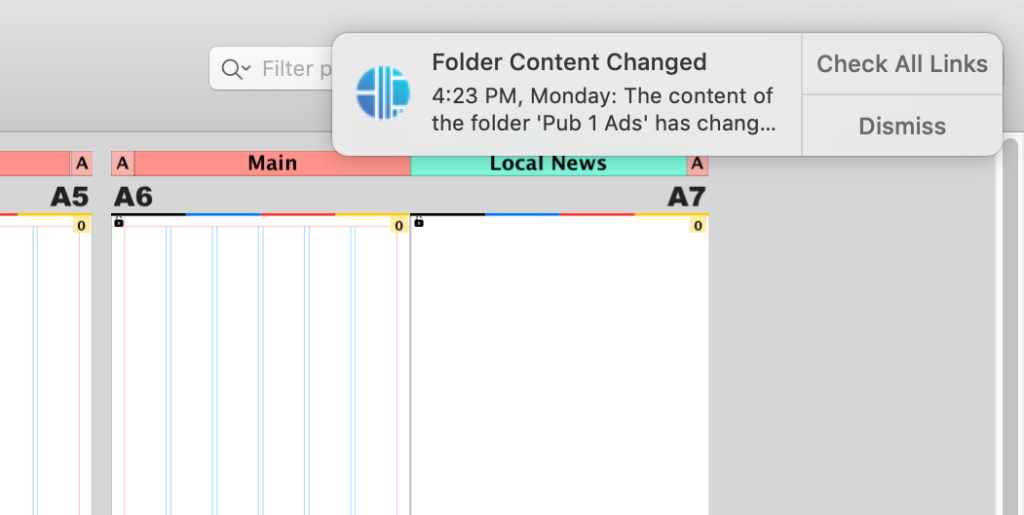
Simply Our Best Ever Ad Layout Solution
With a completely new, streamlined set of interfaces, AdforceX makes the ad dummying process easier and more intuitive than ever with these capabilities:
- Contact the Cognitive technical support team directly from within the application
- Easy license management for transferring licensing and preferences across multiple machines
- Contextual menus for quick and convenient access to page and runsheet actions
- Ad dummying with image views in either spread, married or single page view
- Type any entry to filter pages and ads
- Pages and Runsheet Inspectors for viewing and batch-changing information about ads and pages
- Detachable Runsheet Arrangements to quickly switch between multiple runsheet views
- Built-in linking intelligence that automatically links ads to their digital files using SmartLinks or Search Folders
- Publication-specific Preferences allow multiple publications to each have their own structures, column models, ad sizes, conflict rules, sections, products, markets, zones, etc.
- Layout view displaying the issue as a miniaturized graphic representation of pages and ads
- Layouts palette to build comprehensive auto layout processes you can ‘run’ individually or sequentially
- Comprehensive page requests that can include page ranges, special tags and multiple page requests
- Issue template management for efficient access and reuse of issue setups
- Physical press sectioning with automatic folios combined with logical content sections allowing precise ad placements
- Definable issue configurations to automate section structures and page color assignments
- Customizable user interfaces
- Multiple column models and page sizes — even in the same issue
- User-definable Conflict Rules to control ad placements based on a variety of criteria
- Pagination Manager to calculate page count needed to reach desired ad percentage for the issue
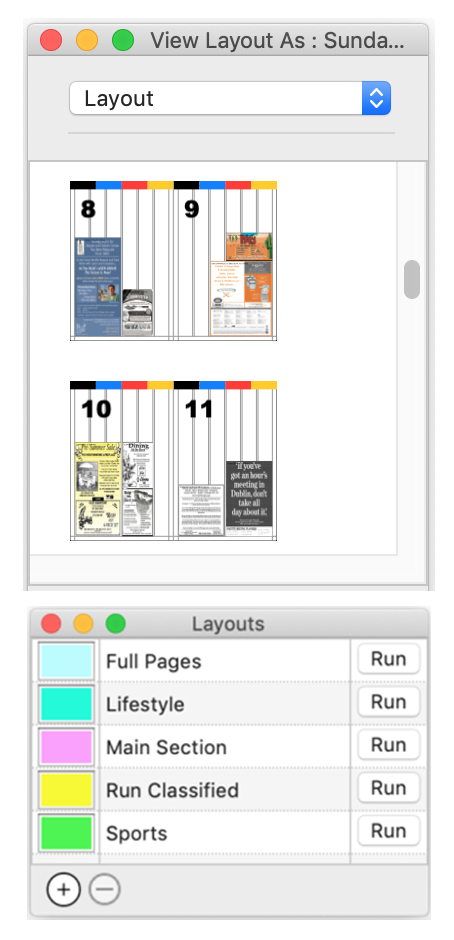
.
Easy adoption for ALS and AdForce customers
Our customers have relied on our ad layout solutions, day in and day out, for years. To make sure it’s easy to adopt AdforceX, we built an intelligent import process that brings in your ALS or AdForce preferences. This ensures that your configurations and import setups that align with your front-end data will work with AdforceX right from the start.
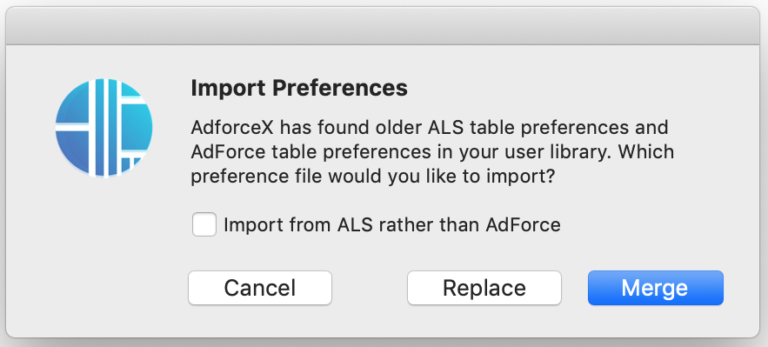
.
Plenty of help to guide your way
AdforceX tool tips display descriptions and usage for every aspect of the application. And the Help menu has all the instructional documentation to help you learn how to configure and use your new software. Select a topic and it opens in your browser. You can find whatever you need as you work with AdforceX, or download the full setup and user guide to refer to it anytime.
Same tried and true features
On top of it all, AdforceX has all the key capabilities our customers have come to expect from our ad layout solutions:
Keeps track of color placements, page and section requests, pickups and a host of other requirements.
Imports tab-delimited runsheet files from any electronic order-entry system.
Supports a wide array of customizable page and issue attributes.
Controls double truck placements and accurately exports bleed ads to InDesign.
Flows ads automatically, by drag-and-drop, or a combination of both.
Manages ad conflicts and even shows you a potential conflict as you drag and drop ads.
Links ads to their digital file paths without requiring file path entries in the runsheet.
Multidirectional flow controls allow forward, backward or random ad distribution.
Completed issues and pages can be opened in InDesign with ad links, folios and all the other layout information inherited.
System Requirements for AdforceX 3.5
Macintosh computer with Intel processor for macOS 10.14 Mojave, 10.15 Catalina, 11 Big Sur and 12 Monterey. Supports either Intel or ARM processor for Big Sur and Monterey.
4 GB RAM.
AdforceX layouts can be opened InDesign using our AdImport Plug-in for CC 2019, 2020, 2021 or 2022 on Mac or Windows.
Click LINK to see full compatibility chart.